Hard Drive Defragmentation
Recently my laptop had been spinning its hard drive a bit too much and I thought to my self "when was the last time I defragmented?" Apparently too long ago:
- 36% fragmented files
- 5% Free Space
- Very red looking picture
- Very slow drive access
I have Diskeeper Lite (a free version) - and ran that overnight. The picture became slightly better, but not quite what I wanted:
Its very hard to defragment the harddrive with less then 20% free space available. So after removing some old files, and freeing up some space, 2nd run was much better:
Running it for 3rd time did not help much, so for now I am leaving it at that.
Overall.... The machine definitely seems faster. Lesson: Defragment regulargly. I'll update the post in a few days to note if the performance stayed good.
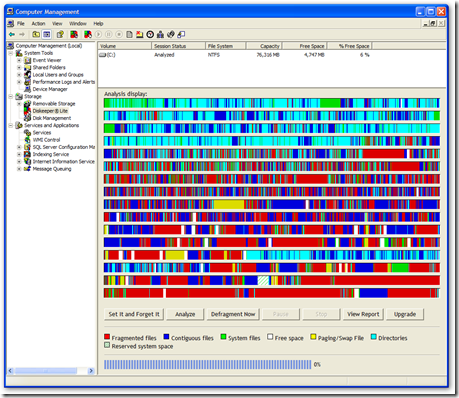






1 comment:
hey Tim,
You should check out jkdefrag - set the defragger as your screensaver and represents your disk graphically as it goes. This keeps you from forgetting to do it.
Also, won't overdefrag - there are options to prevent defrag if it has happened too recently.
http://kessels.nl/JkDefrag/index.html
Post a Comment