System freeze and SATA Command Queuing
After building the new PC, I've been experiencing constant system freezes. Windows would freeze for about 30 seconds - all keys including CTRL+ALT+DEL or CTRL+SHIFT+ESC that usually switch to the appropriate utilities would work. 30 seconds later, the system would go back to its regular state, like nothing would happen. All actions that where queued up during the 30 second "freeze" would fire up. This was happing during performance intensive operations as well as when the computer was relatively free, on average around twice an hour.
After upgrading all drivers, motherboard BIOS and removing disconnecting all peripherals - I finally found a solution on Google that worked. Apparently - NVidia SATA drivers enable Command Queuing by default even though many drives do not support it. Disabling the option seem have fixed the problem. I've been "Freeze" free for 4 days now.
To see uncheck the option:
- Right click on computer, select "Properties
- Select "Device Manager"
- Find "Storage Controllers"
- For each "NVIDIA nForce Serial ATA Controller" select Properties, and uncheck "Enable Command Queuing" option
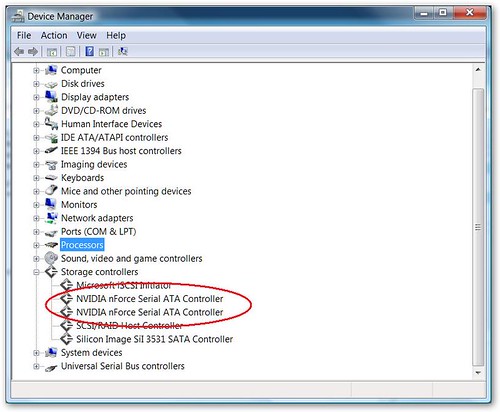
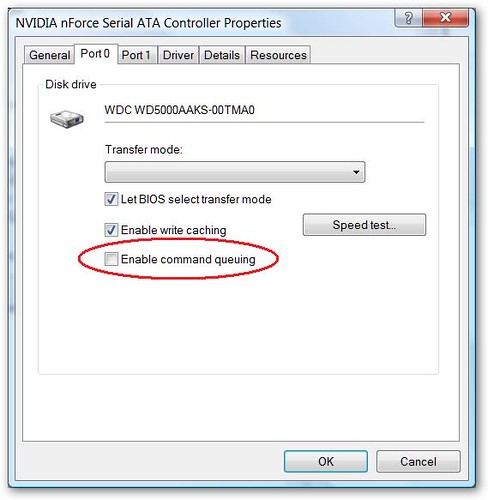



3 comments:
What you wrote is all correct, except that I don't believe the problem is hard disk drives that don't support command queuing. I believe the problem is buggy NVIDIA controller hardware.
I saw this exact problem with a brand new (2011) Seagate SATA drive, in an HP Pavillion a6110n computer with an ASUS M2N68-LA (Narra6) motherboard. Another symptom was that an initial Windows Vista system install from the HP restore partition took about 8 hours!
Once the system was installed (and once I figured out the solution), disabling command queuing solved the problem.
Hi,
I used to have the same problem with my ASUS K50ID notebook with nVidia chipset. Disabling command quering did not serve its purpose. I had removed nVidia SATA Controller driver and replaced it with generic Microsoft driver. After that I disabled NCQ and freezing was gone for good, however, errors like "Reset to device \Device\RaidPort0 was issued" still appear in Windows Event Viewer.
I have the same mobo and encountered the same problem. After trying for hours with various fixes, your trick worked like a charm! Thank you so much! I was about to return my SSD thinking my mobo can't handle it.
Post a Comment